The most important field for international forms is the Country field. If you have users worldwide, you need to localize your field inputs to make your form faster to fill out. The Country field is the linchpin to doing this. The country field allows you to localize international calling codes for phone numbers, postal codes, states, currency, metric units, dates, time, and language. As a result, users don't have to worry about entering their input in the wrong format. It just works as expected. Avoid forcing users to choose a Country from a long menu list. You can reduce this work by geolocating their country from their IP address. From there, you'll be able to localize various fields to make their lives easier. Continue reading this post for free in the Substack app |
Search thousands of free JavaScript snippets that you can quickly copy and paste into your web pages. Get free JavaScript tutorials, references, code, menus, calendars, popup windows, games, and much more.
How to Localize 8 Inputs with a Country Field
Subscribe to:
Post Comments (Atom)
When Bad People Make Good Art
I offer six guidelines on cancel culture ͏ ͏ ͏ ͏ ͏ ͏ ͏ ͏ ͏ ͏ ͏ ͏ ͏ ͏ ͏...
-
code.gs // 1. Enter sheet name where data is to be written below var SHEET_NAME = "Sheet1" ; // 2. Run > setup // // 3....
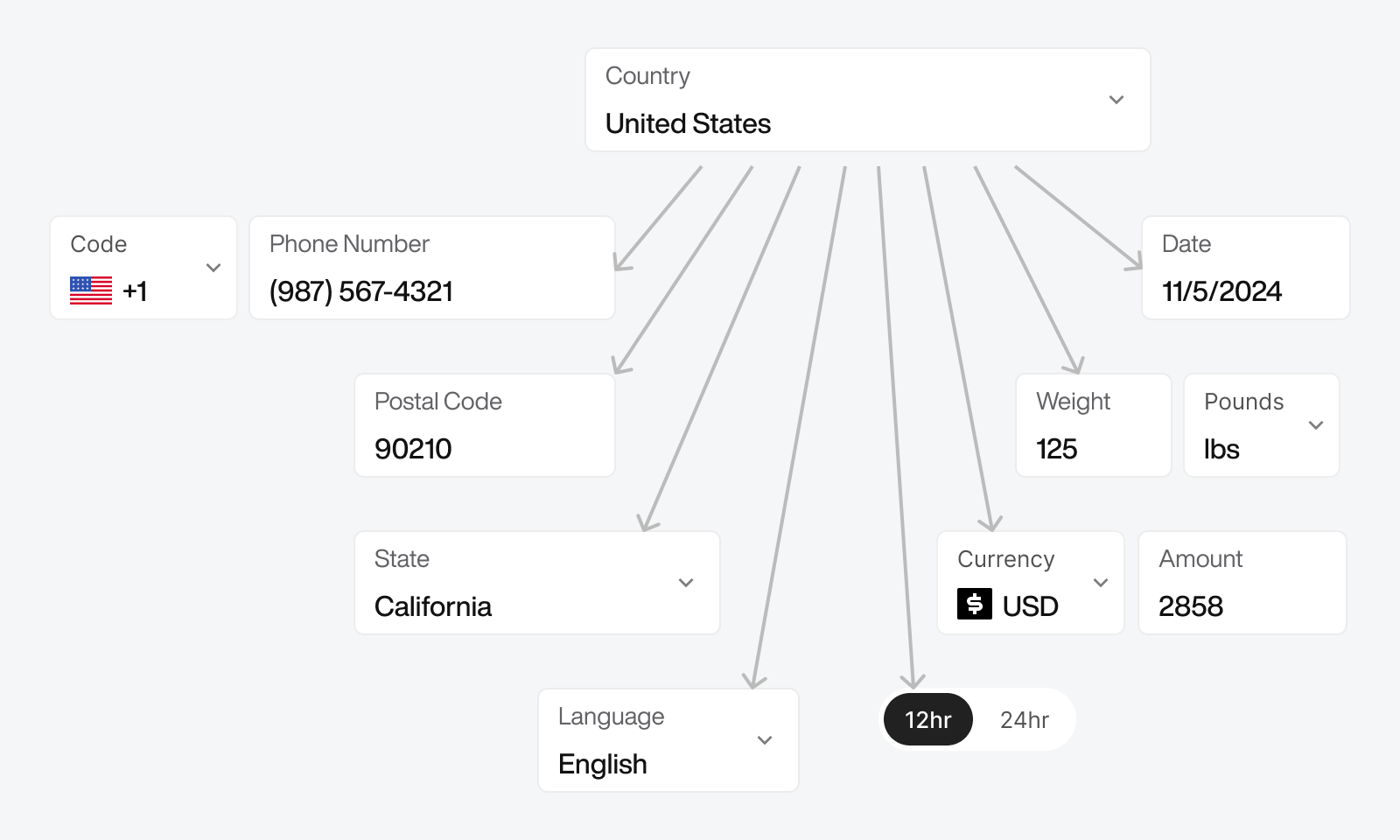

No comments:
Post a Comment