Almost every table uses badges to indicate different statuses to users. Status badges alert them to which specific data they need to act on or be aware of. However, a big UX problem is that it's hard to differentiate the meaning and priority of these statuses. The typical approach is to color-code each status so that users can associate a particular color with it. However, this doesn't work when there are too many colors and statuses. The status column looks like a pixelated rainbow and sacrifices efficiency for aesthetics. When the badges are too colorful, they all compete for attention. As a result, it's hard to recognize which data requires immediate action, causing users to miss essential updates. This badge design fails to alert users and needs improvement.  Unlock this post for free, courtesy of Anthony.A subscription gets you:
|
Search thousands of free JavaScript snippets that you can quickly copy and paste into your web pages. Get free JavaScript tutorials, references, code, menus, calendars, popup windows, games, and much more.
Why You're Designing Table Status Badges Wrong
Subscribe to:
Post Comments (Atom)
When Bad People Make Good Art
I offer six guidelines on cancel culture ͏ ͏ ͏ ͏ ͏ ͏ ͏ ͏ ͏ ͏ ͏ ͏ ͏ ͏ ͏...
-
code.gs // 1. Enter sheet name where data is to be written below var SHEET_NAME = "Sheet1" ; // 2. Run > setup // // 3....
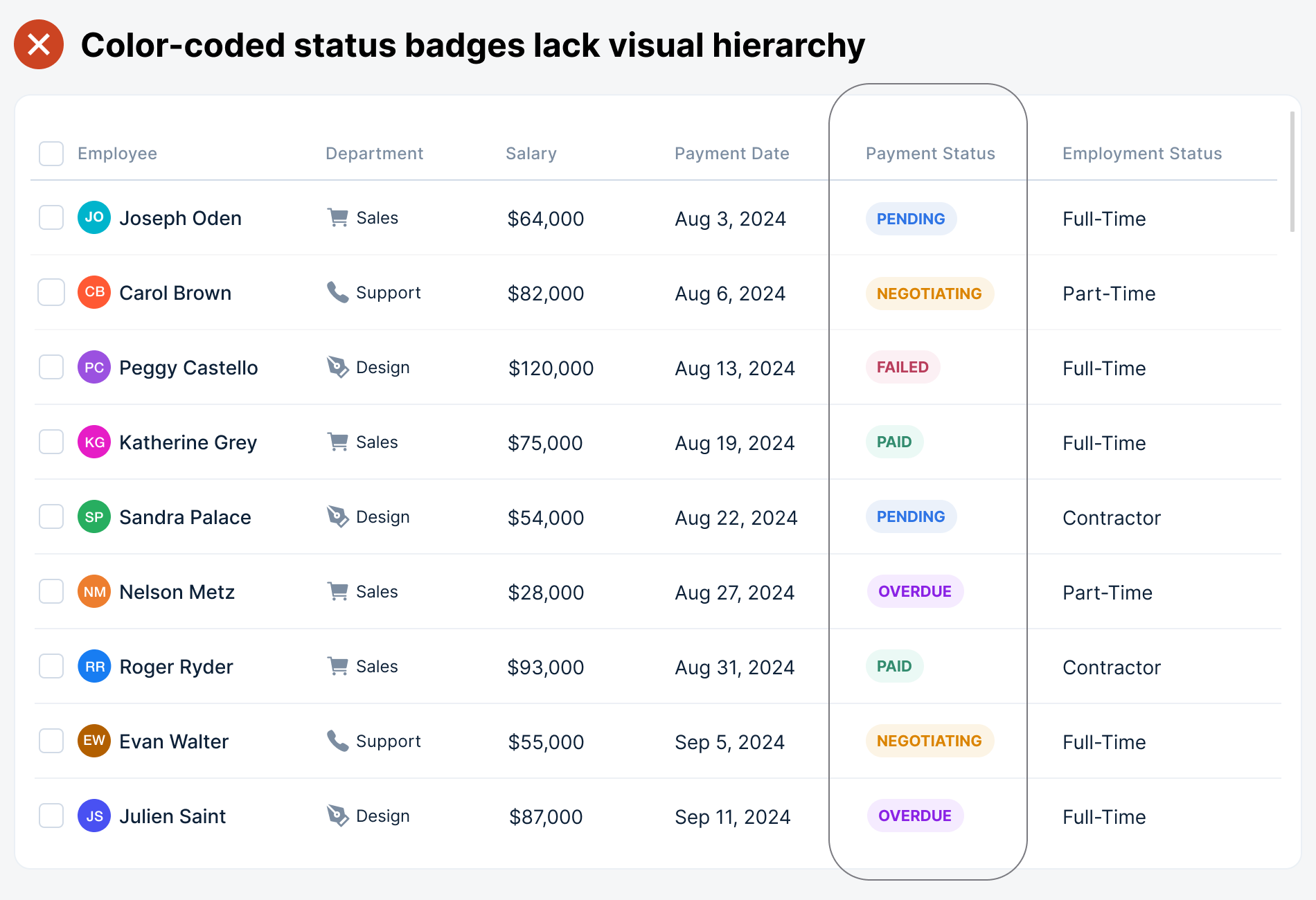
No comments:
Post a Comment